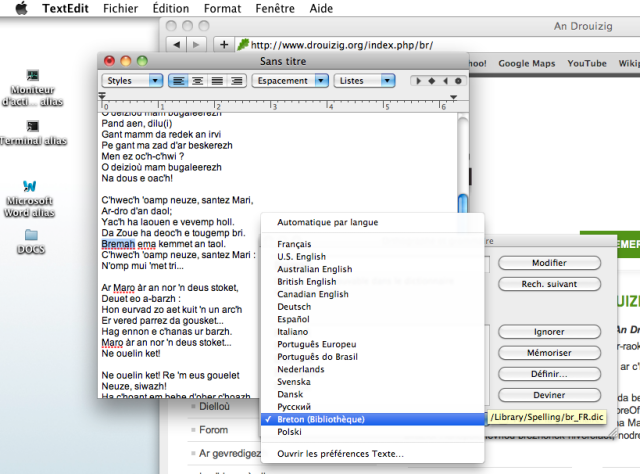It is really straight forward to use our Breton spellchecker (Hunspell) under MacOSX. The MacOS 10.5+ systems are installed with the TextEdit application which is a small text editor. A spell and grammar checker is available within the application.
To write in Breton language in TextEdit :
- Download the Breton Hunspell checker.
- Unzip the .aff and .dic files in the /Library/Spelling directory.
- Reboot the computer, this way the Huspell files will be loaded when the system initializes.
- In the TextEdit application, Ctrl+Clic, select « Spelling and Grammar » and select the Breton (Library) entry.
Under Microsoft Word (2004/2008/2011) for Mac, it is also possible to write in Breton language and to use our proofing tool pack, An Drouizig Difazier : check the following page to know more about this program.

 Brezhoneg
Brezhoneg  Français
Français  English (UK)
English (UK)