To install an extension, follow these steps:
1) Download an extension from this site and save it anywhere on your computer.
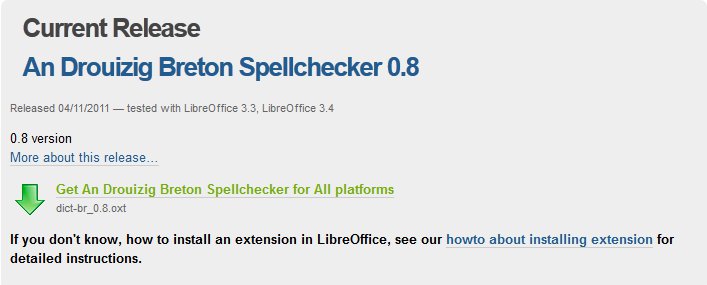
2) In LibreOffice, select Ostilhoù (Tools) → Ardoer an askouezhioù (Extension Manager) from the menu bar.
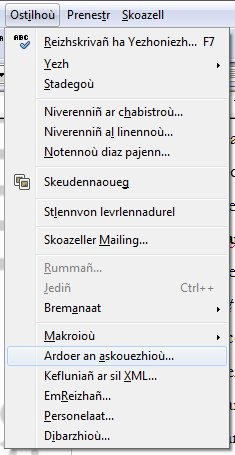
3) Click on Ouzhpennañ (Add),on Ardoer an askouezhioù (Extension Manager).
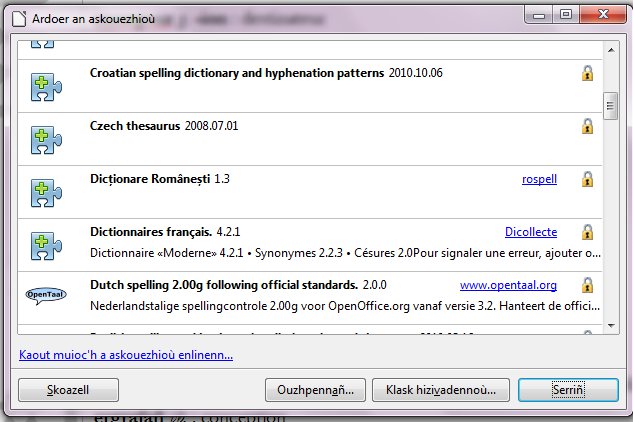
4) A file browser window opens. In Add Extension(s) dialog, you can find the extension's files in your system folders. The extension's files have OXT file extension.
5) Find and select the extension you want to install and click Digeriñ (Open).
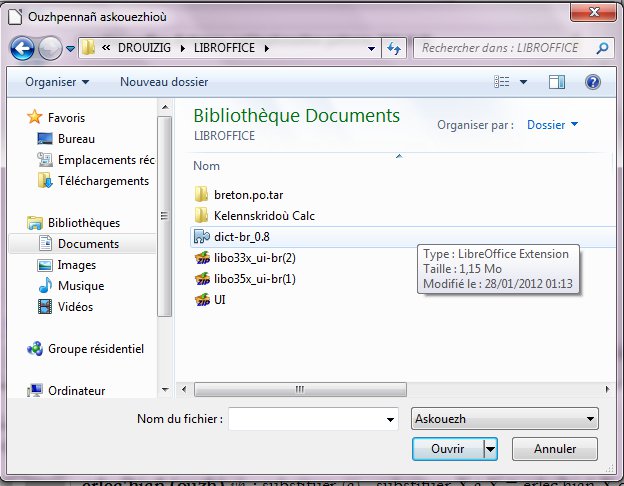
6) If this extension it is already installed, you'll be prompted to press Mat eo (OK) to confirm whether to
overwrite the current version by the new one, or press Nullañ (Cancel) to stop the installation.
7) Click Asantiñ (Accept) to proceed the installation.
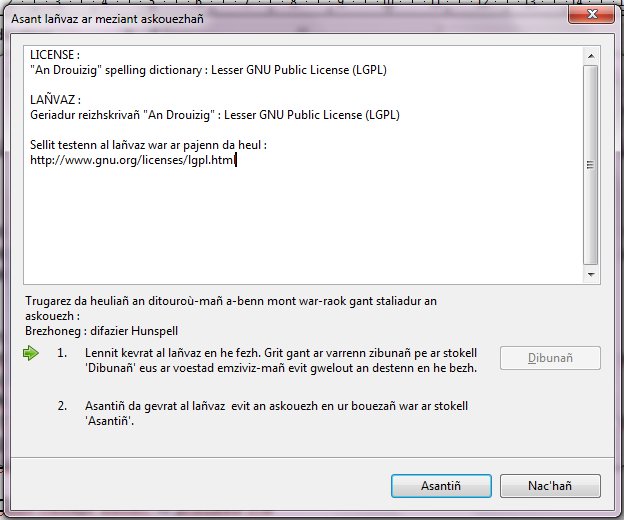
11) When the installation is complete, the extension is listed in Ardoer an Askouezhioù (the Extension Manager dialog).
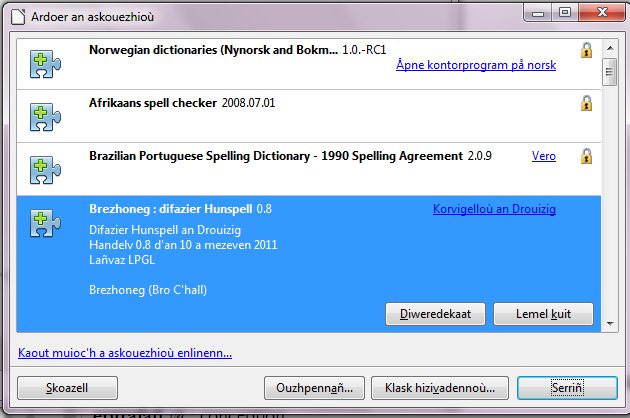
This process is useful to install any LibreOffice's extension. You will find a lot of them here.
To make LibreOffice spellcheck your breton tests, you have to change language of the text. Mentrezh (Format) > Arouezennoù (Charts)
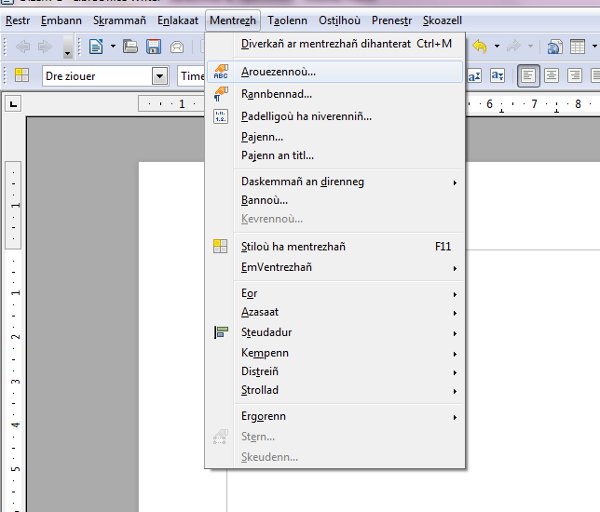
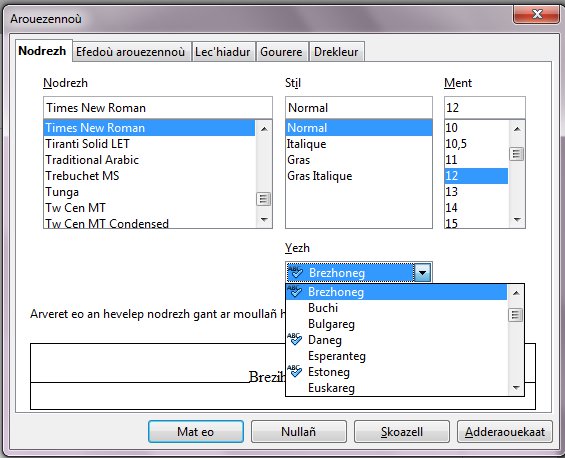

 Brezhoneg
Brezhoneg  Français
Français  English (UK)
English (UK)